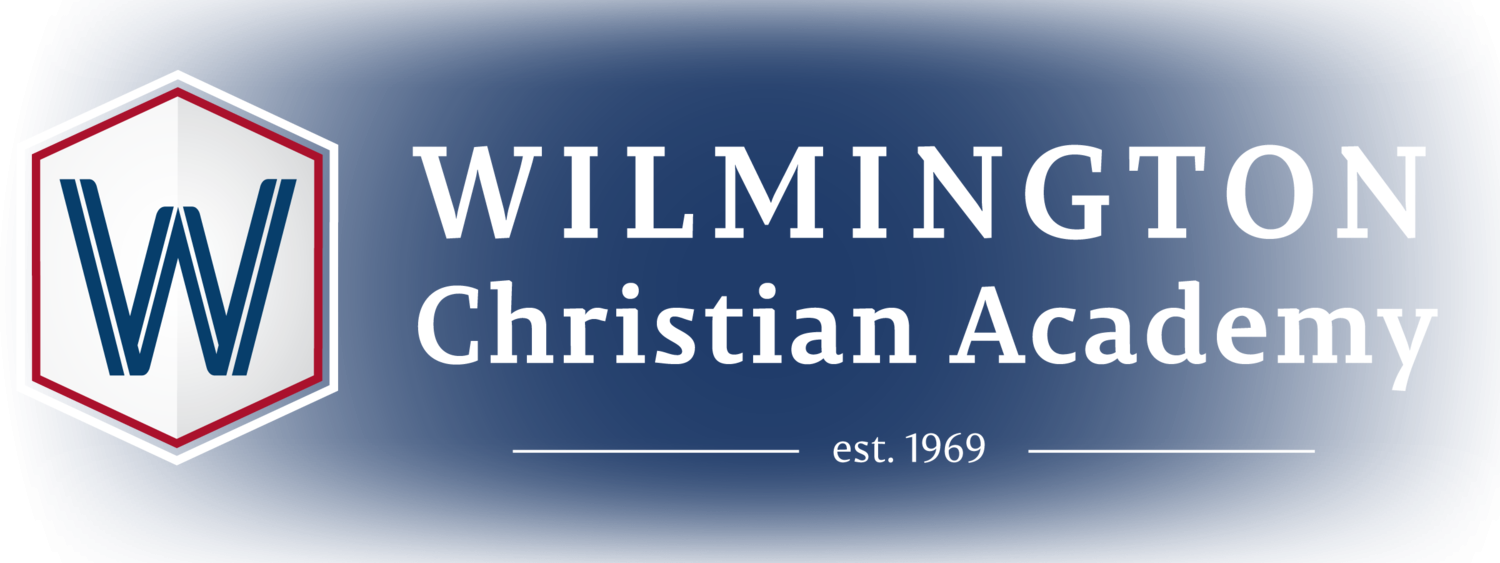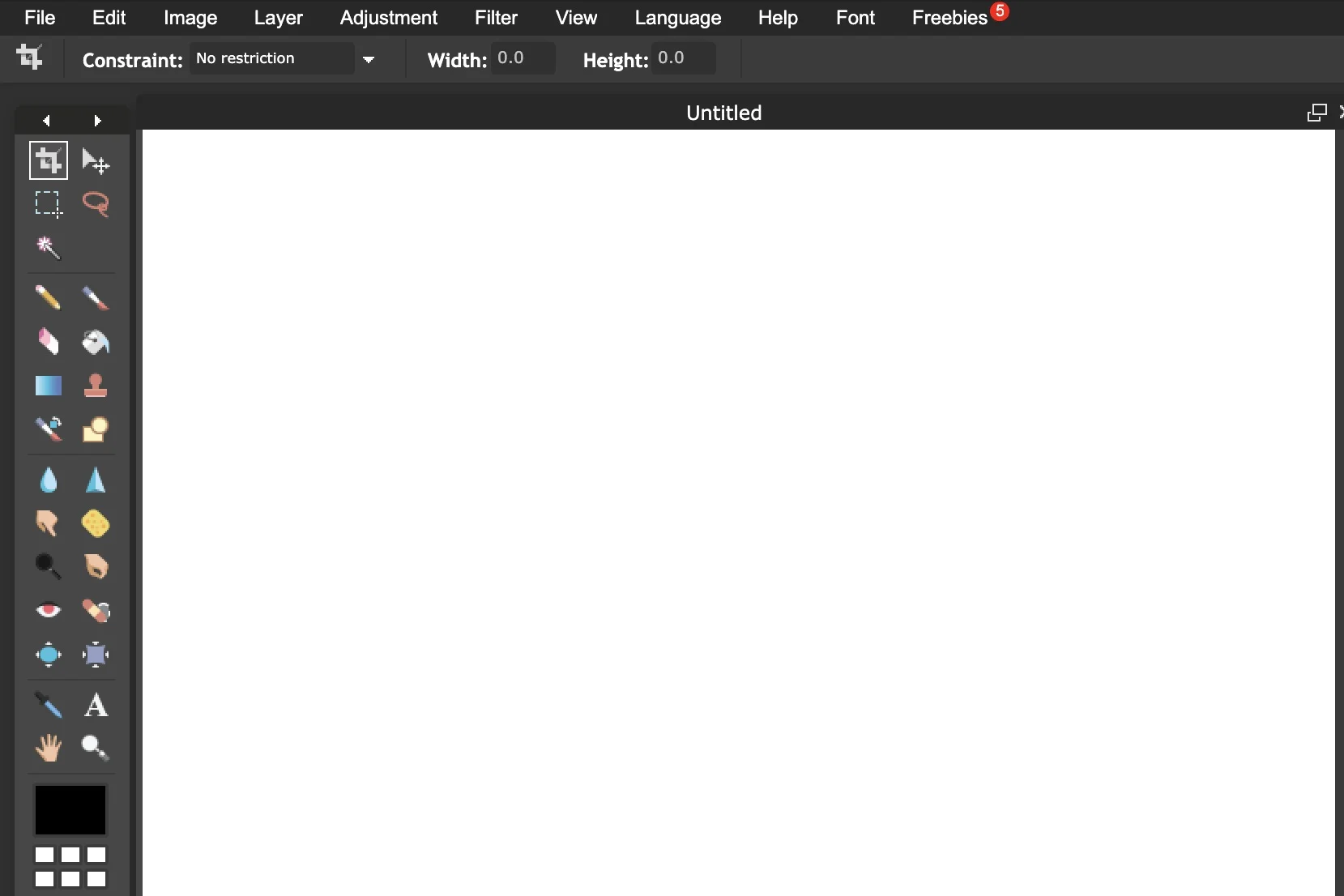Branding Guidelines
Branding guidelines will ensure our brand is used and communicated with consistency and quality.
Mission
Wilmington Christian Academy, as a ministry of Grace Baptist Church, exists to assist parents in teaching students to glorify Jesus Christ in the pursuit of spiritual, academic, physical, and social excellence.
Style
The style of our brand has been carefully designed to reflect our personality, mission and values. Implementing these elements consistently is not only professional, but will reinforce the foundational principles on which the brand was created to portray. Observing the primary W logo mark, one can see the brand style is intended to be CLEAN, SHARP, STRONG, GEOMETRIC with subtle curves, and PATRIOTIC. While there are several ways to implement these principles, please refer to the documentation below for best practices.